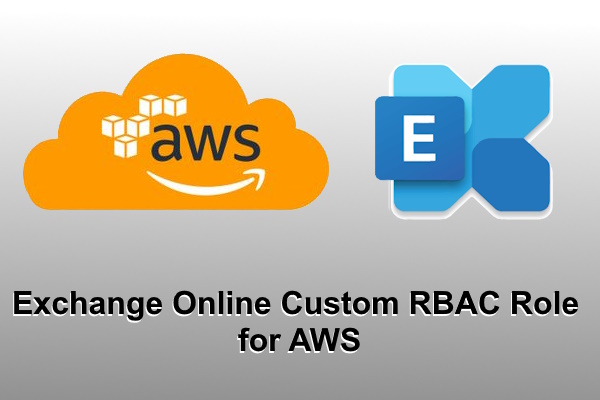
Exchange Online Custom RBAC Role for AWS
Hi All,
I’ve had an interesting Use Case some Weeks ago.
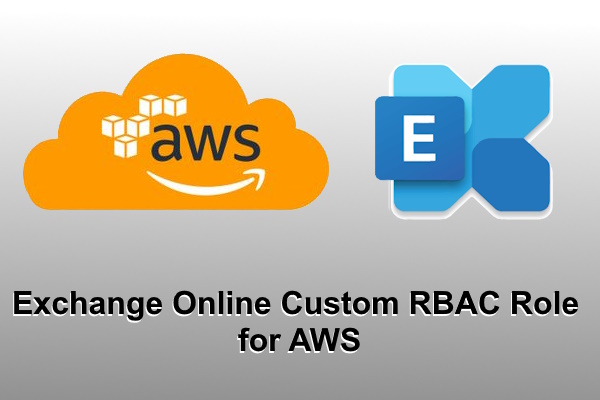
Hi All,
I’ve had an interesting Use Case some Weeks ago.
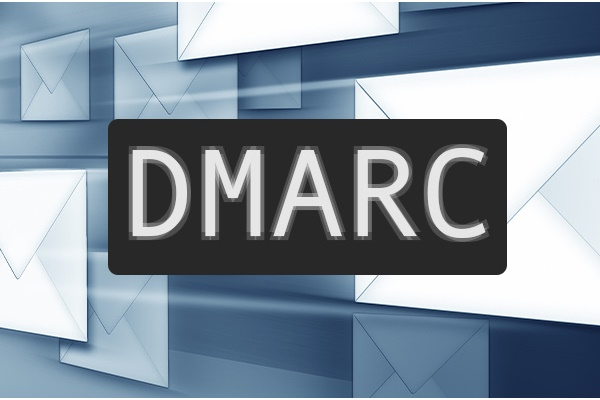
Hi All,
In the current digital era, email has become a crucial component of both our personal and professional lives. However, with the sophistication of cyber threats rising, it is more important than ever to ensure the security and legitimacy of email communications.

Hi All,
It’s again Patchday and Microsoft has released Security Updates for Exchange 2016 and 2019.

Hi All,
Just a few days ago, Microsoft has released a new Preview Version of the ExchangeOnlineManagement PowerShell Module.
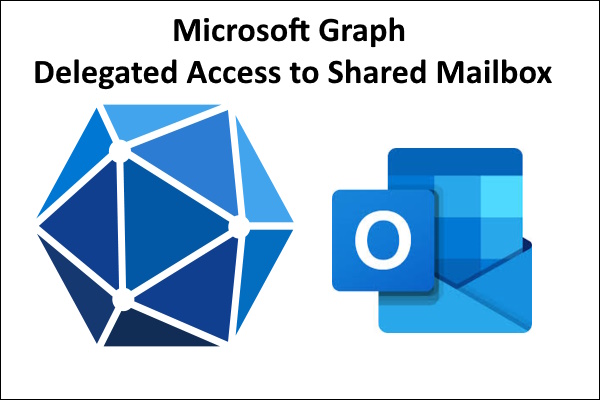
Hi All,
This Week i had to Troubleshoot an Application with IMAP and SMTP Access to a Shared Mailbox that uses Microsoft Graph Delegated Permissions.
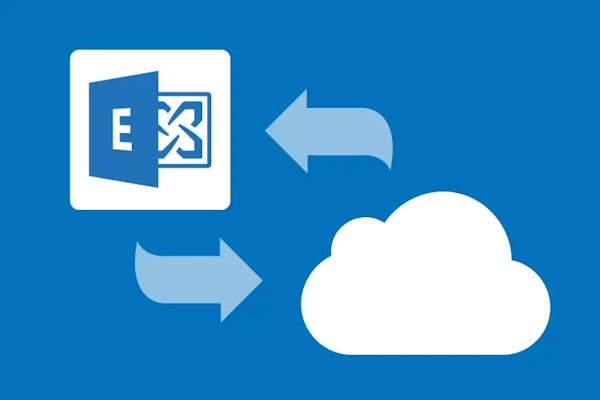
Hi All,
Yesterday i saw an update from the Exchange Team Blog Updated Hybrid Configuration Wizard Available
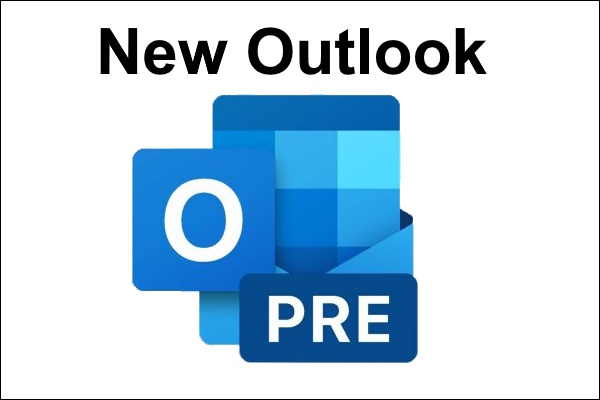
Hi All,
I’ve tested out the New Outlook (aka “One Outlook”) almost a year ago.

Hi All,
Yesterday Microsoft has released ExchangeOnlineManagemen 3.2.0 PowerShell Module to the PowerShell Gallery.
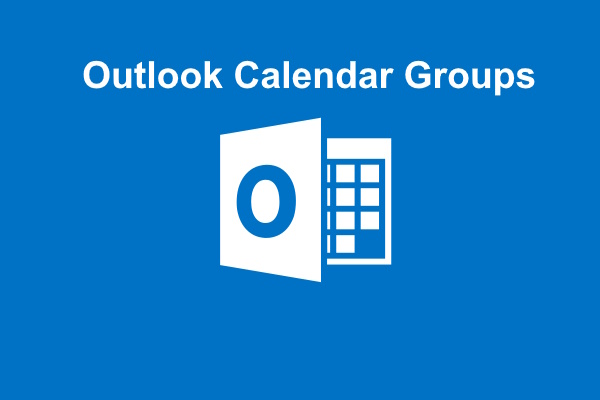
Hi All,
Today i had a Supportcase, where the User was not able to add a Distribution List to a Calendar Group. I was pretty sure, that this is possible. Done that many times in the past.

Hi All,
Yesterday, Microsoft has released new Exchange Security Updates. Read more at the Blog Post from the Exchange Team
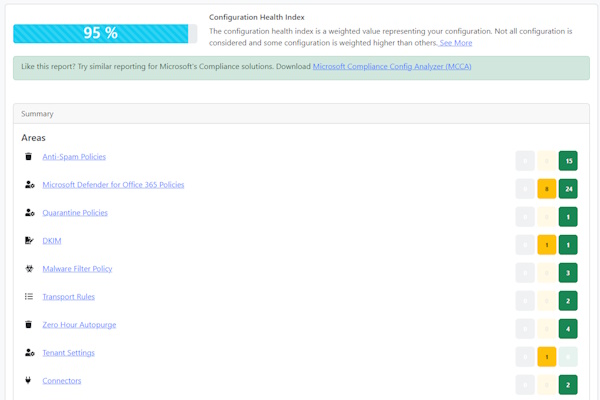
Hi All,
Just a few Hours ago, the Microsoft Defender for Office 365 Recommended Configuration Analyzer (ORCA) 2.5 was released to the PowerShell Gallery.

Hi All,
Just a few Days ago, Microsoft has released ExchangeOnlineManagement-Preview4 Module to the PowerShell Gallery.

Hi All,
Recently i noticed that my Exchange Server and Exchange Delegation Federation Certificates have been Expired

Hi All,
Exiting times in Outlook on the Web. After Work hours and location in Outlook and Teams another new Feature in Outlook on the Web starts popping up.
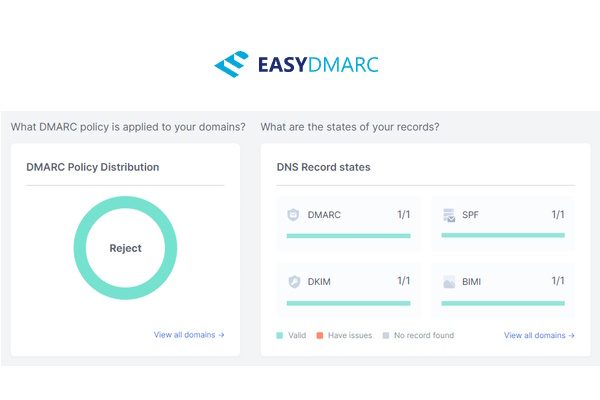
Hi All,
I’ve written about DMARC (Domain-based Message Authentication, Reporting and Conformance) Topics several times in this Blog:
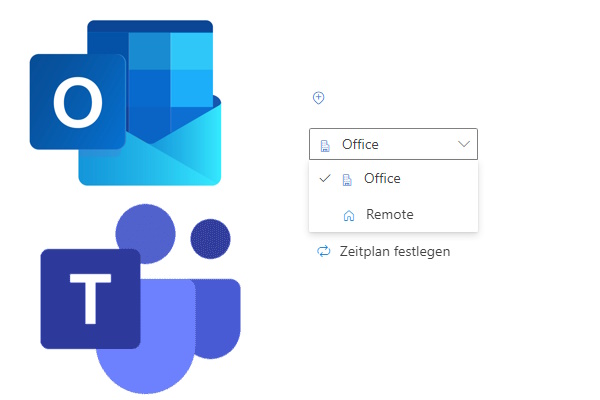
Hi All,
Today i learned about the new Work Hours in Outlook an Microsoft Teams

Hi All,
Back in January, Microsoft has annouced that the Exchange Online Transport Rule (ETR) Condition “Attachment ist Password protected” will now also support PDF Files.
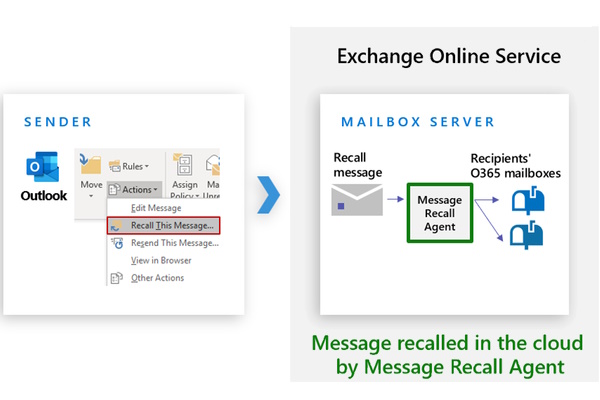
Hi All,
In the last few Weeks the new funcionality of the Message Recall in Exchange Online have been arrived at my Tenant.
Hi All,
Yesterday Microsoft has released the ExchangeOnlineManagement 3.2.0-Preview3 to PowerShell Gallery.
Hi All,
Almost a Year ago, Microsoft has anounced faster Quarantine Options. They anouced 1 Hour and changed it later to 4 Hours. This change has now arrived in my Tenant.