
Microsoft Remote Desktop for AVD and Windows 365 1.2.5405
Hi All,
When you start the Microsoft Remote Desktop Client, it checks for Updates and you can see a green arrow, that indicates an Update

Hi All,
When you start the Microsoft Remote Desktop Client, it checks for Updates and you can see a green arrow, that indicates an Update

Hi All,
I’ve had some work to do with Scheduled Tasks and schedule a PowerShell Script with PowerShell. This Article shows you how you can list, create, export and import Scheduled Tasks.

Hi All,
When you start the Remote Desktop Client, it checks for Updates and will inform you in the Notification Bar

Hi All,
I noticed that Microsoft has released a new Version of PowerToys.

Hi All,
When you start the Remote Desktop Client, it checks for Updates and will inform you in the Notification Bar

Hi All,
If you read my Blog on a regular Base, you know i am playing around with Windows Server 2025 Preview (aka Windows Server vNext).

Hi All,
You have probably heard about the Problems with Kerberos Requests and LSASS Memory leaks on Windows Domain Controllers after the March 2024 update.

Hi All,
I have recently played around with Azure Update Manager for VM and ARC. I had Problems installing the “2024-01 Security Update for Microsoft server operating system version 21H2 for x64-based Systems (KB5034439)” on the Windows Server 2022 Azure VM until i found the following Article

Hi All,
Once in a while, i check if there are new Drivers and Firmware for my Surface Laptop 3. This time i was lucky. Just a few Weeks ago, Microsoft has released an updated Package

Hi All,
When you start the Remote Desktop Client, it checks for Updates and will inform you in the Notification Bar

Hi All,
When you start the Remote Desktop Client, it checks for Updates and will inform you in the Notification Bar

Hi All,
A few Weeks ago, i have installed Window Server 2025 Insider build.

Hi All,
I’ve installed Windows Admin Center on the Insider Preview of Windows Server 2025.

Hi All,
I noticed that Microsoft has released a new Version of PowerToys.

Hi All,
I used Windows Admin Center a few years ago on Windows Server Core 2019

Hi All,
You might think that only Domain Administrators are able to add Computers to the Active Directory Domain. But that’s not true.

Hi All,
When you start the Remote Desktop Client, it checks for Updates and will inform you in the Notification Bar
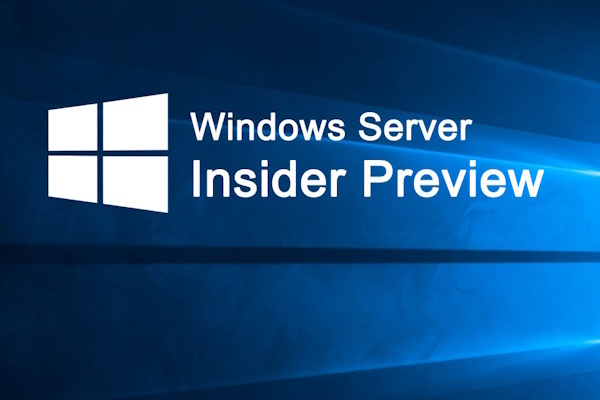
Hi All,
Last Week, a new version of Windows Server VNext Preview (aka Windows Server 2025) was made available

Hi All,
Seems to be i’ve missed an important update for VMware Remote Console, that was already released two months ago.

Hi All,
Somehow i missed, that Microsoft has released the Version 1.2.5105 for Remote Desktop already a few Weeks ago.